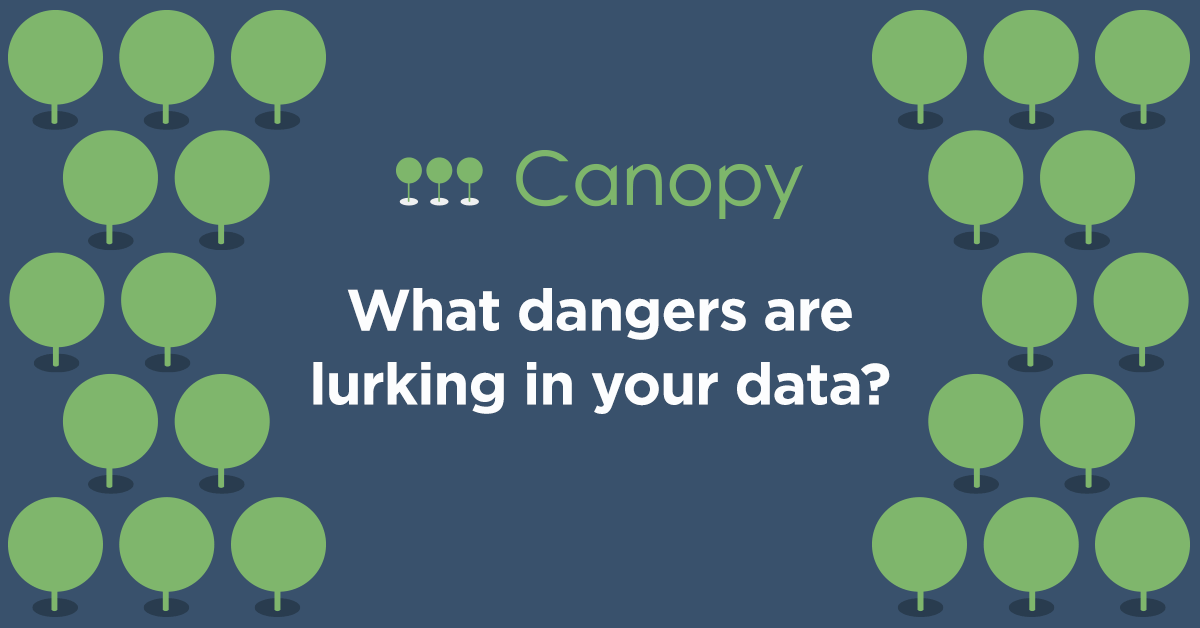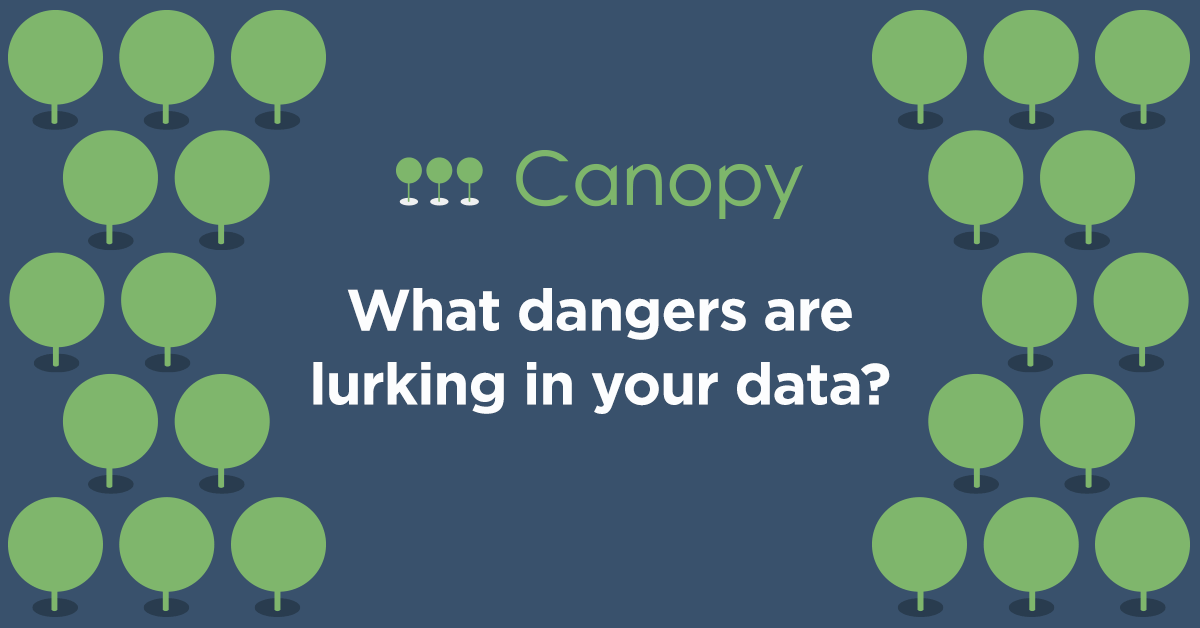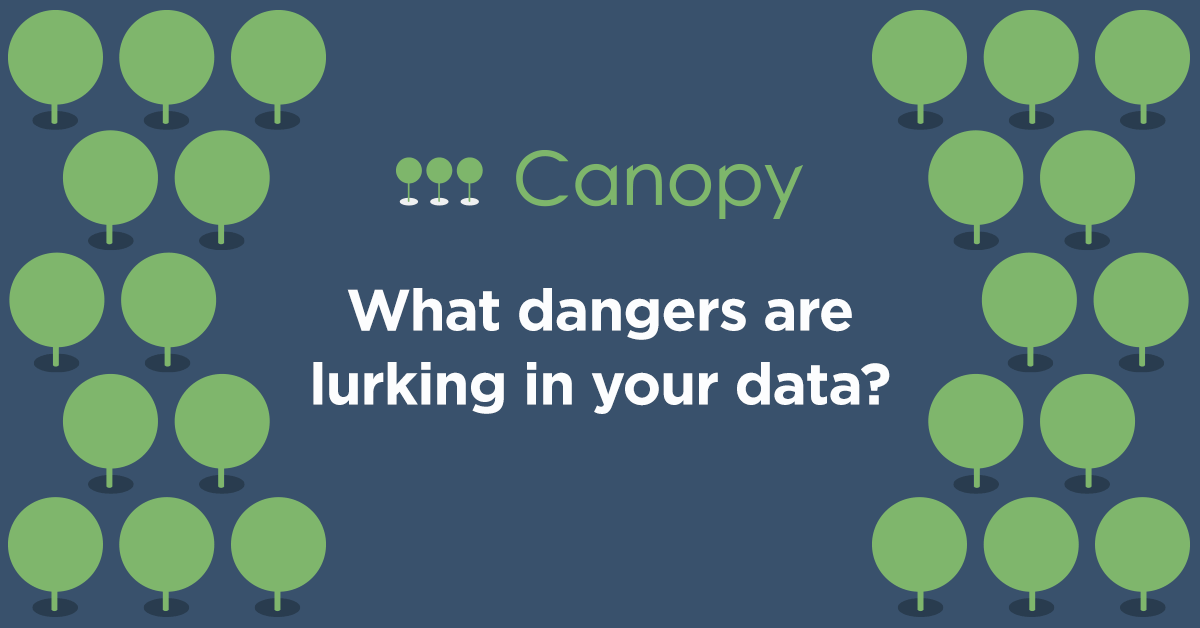Learn about the 4 monsters that haunt data breach review processes. Contact us to ward them off.
Double, double toil and trouble;
Data is breached and cauldrons bubble.
PII is what they take,
then in the caldron boil and bake.
License plates and discharge dates,
review them fast or you’ll notify late!
For a breach of powerful trouble,
Canopy stops the boil and bubble.
You know to avoid the witches from a certain Scottish play this Halloween, but are you aware of monsters lurking in the shadows of your data breach review? Here are 4 monsters that commonly haunt data breach review.
1. Bulky Spreadsheet Trolls
Spreadsheet Trolls are massive and foul-smelling. They stink up your data and slow down your review. The biggest Trolls contain hidden sheets, inconsistent formatting, and thousands of entities in one file. Canopy’s software maps spreadsheets and allows users to map hundreds of thousands of entities in seconds. Canopy renders that Troll unconscious without so much as a Wingardium Leviosa.
2. PDF Ghosts
PDF Ghosts are often the trickiest of the file types. When they haunt your PSTs and zips, their smudging or faint text makes them invisible to OCR engines and unsearchable to users. Smudged scans, large files, and bad OCR make PDFs almost impossible to data mine. These Ghosts force users to review the entire population or risk overlooking essential PII and PHI. As Canopy’s software OCRs all PDFs and runs PII detection on every file, it finds SSNs, Medicare Numbers, and all the other demons. Even better, Canopy’s Document Classification system sorts PDFs by type (medical, financial, education, brochures, etc.) to ensure that even with the spookiest scans, you won’t need to call the GhostBusters to find hauntings in your data.
3. OCR-Resistant Image Ghouls
Much like PDF Ghosts, Image Ghouls containing all kinds of PII can be deadly for data miners. Canopy’s Gallery View allows users to go through thousands of images per hour. Image Classification comes to the rescue by sorting images into common types - logos, driver’s licenses, social security cards, and more. This allows users to quickly filter by image type and sort files accordingly with one click - before they suck the life out of you or your project.
4. The Entity List Kraken
The Entity List is a multi-tentacled Kraken that must be defeated. Rising from the deep, Krakens slide under the radar until late in the project. By the time your team focuses on a final list, the Kraken has taken over. Duplicates, misspellings, nicknames, old addresses, and countless other slimy tentacles strangle the project.
Many applications force users to build a list of affected individuals after the review process by combining tables produced by hundreds - or even thousands - of reviewers. Even more terrifying, the list then has to be de-duplicated! Canopy’s entity list builds in real time as reviewers progress through the documents, and documents can be de-duplicated with the click of a button! No more notification list Krakens will sink your smooth-sailing project once Canopy takes on the heavy lifting!
Defeat Them with Canopy
Canopy’s Protected-Data Discovery system is proven to help teams achieve much higher accuracy and faster review speed with less effort. Who says you cannot improve on all three: better, faster, and cheaper?
To schedule a demo of Canopy’s Protected-Data Discovery technology, please contact us.